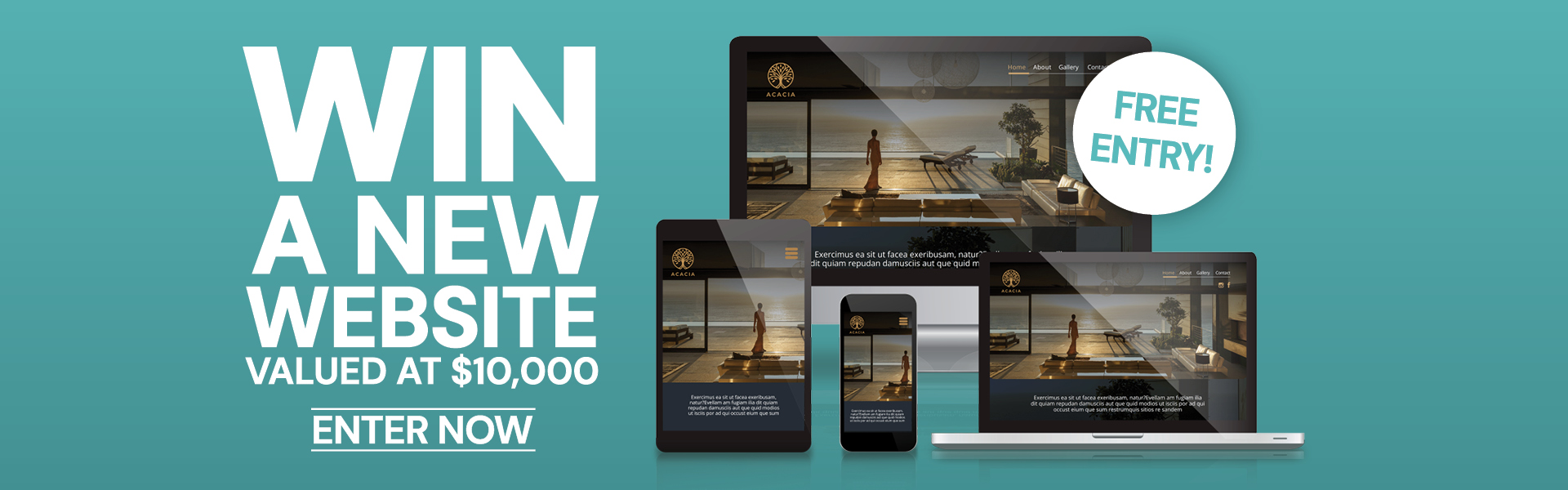High-quality images are essential for creating a visually appealing and engaging website. Here are ten tips to help you improve your website images:.
Optimise Image Sizes: Compress your images to reduce file size without compromising quality. This helps improve page load times, especially on mobile devices. The rule of thumb is uploading images less than 1MG, most WordPress by default, unfortunately, allows 5MG-25MG, which is not recommended for SEO reasons. If multiple people are uploading images and PDFs to your site, the best practice is to change the default file size to 1MG–2MG. Otherwise, you will be consistently re-sizing and optimising images later on. Tools such as TinyPNG and CompressPDF can help optimise your images.
Choose the Right Format: Use the correct image format for the type of image. For photographs, use JPEG format, and for graphics or logos, use PNG format.
Enhance Your Image Design with AI Technology. Harness the power of AI to elevate the design and aesthetics of your images. Check out the example below, which has been edited using AI tools. While these tools can be costly, they provide exceptional quality, especially for product images on platforms like WooCommerce and Shopify. Many agencies invest in premium tools like Adobe Creative Suite to deliver top-notch results. The cost of photoshoots is more costly than paying an AI specialist to enhance images, which can be an affordable investment compared to a photoshoot. The number one reason why someone would leave your website is the quality of images. Contact us for a quote to enhance your images and boost your online presence.
Crop and Resize Images: Crop and resize images to fit your website layout properly. This helps maintain visual consistency and ensures images are displayed correctly across devices. Keep in mind the recommended sizes for websites. Thumbnail size (150 x 150 pixels) Medium size (maximum 300 x 300 pixels) Large size (maximum 1900 x 1024 pixels)
Use Alt Text: Add descriptive alt text to your images for accessibility and SEO purposes. Alt text helps visually impaired users understand the content of an image and improves your website’s search engine ranking.
Optimise Image File Names: Use descriptive file names for your images that include relevant keywords. This can help improve your website’s SEO and make it easier for search engines to understand the content of your images.
Consider Image Placement: Place images strategically on your website to enhance the overall design and user experience. Use images to break up text and guide the user’s eye through the page.
Maintain Consistent Style: Use images that align with your brand’s style and messaging. Consistent use of colours, fonts, and image styles helps create a cohesive and professional look.
Use Responsive Images: Ensure your images are responsive and adjust to different screen sizes. This helps improve the user experience on mobile devices and ensures images are displayed correctly across all devices. Don’t utilise a lot of text within the image, an example is below. Utilise modern clean background images, with H1 and H2 titles in the website code for the title overlaying the image. This will prevent cutting of specific words when viewed on mobile, and help with SEO. To let Google know what the images are about.
Optimise for SEO: Include relevant keywords in your image file names, alt text, and surrounding content. This can help improve your website’s visibility in search engine results.
Last but not least, a photoshoot can make a huge difference, goes without saying. Product and venue photography might be more affordable than you expect. Investing in professional images can significantly enhance your website and boost sales. Large companies thrive because they invest in professional photoshoots to enhance the appeal of their products and venues.. By following these tips, you can improve the quality, performance, and overall impact of images on your website, enhancing the user experience and driving engagement
Enquire Now
For further help on improving your product and venue photos, consider reaching out to Media Island. We can provide valuable guidance on ensuring the safety and integrity of your information.
"*" indicates required fields