Website security is paramount due to several critical factors. First and foremost, it safeguards sensitive information, including personal and financial data, from unauthorised access, thus protecting users’ privacy and preventing identity theft or fraud. Moreover, maintaining robust security measures fosters trust and confidence among users, preserving the website’s reputation and avoiding potential loss of customers
Keep WordPress Updated: Regularly update WordPress core, themes, and plugins to patch security vulnerabilities and ensure the latest security features are implemented.
Use Strong Passwords: Enforce strong passwords for all user accounts, including administrators, and consider implementing two-factor authentication for an extra layer of security.
Install Security Plugins: Utilise reputable security plugins such as Wordfence, Sucuri Security, or iThemes Security to actively monitor and protect your site from threats such as malware, brute force attacks, and suspicious activity.
Limit Login Attempts: Implement login attempt limiting to thwart brute force attacks by restricting the number of login attempts allowed within a specified time frame. You can do this with many security plugins
Secure File Permissions: Set appropriate file permissions to restrict unauthorised access to critical files and directories on your server, ensuring that sensitive information remains protected.
Enable HTTPS: Encrypt data transmitted between your website and visitors’ browsers by installing an SSL certificate and enabling HTTPS protocol, enhancing security and user trust.
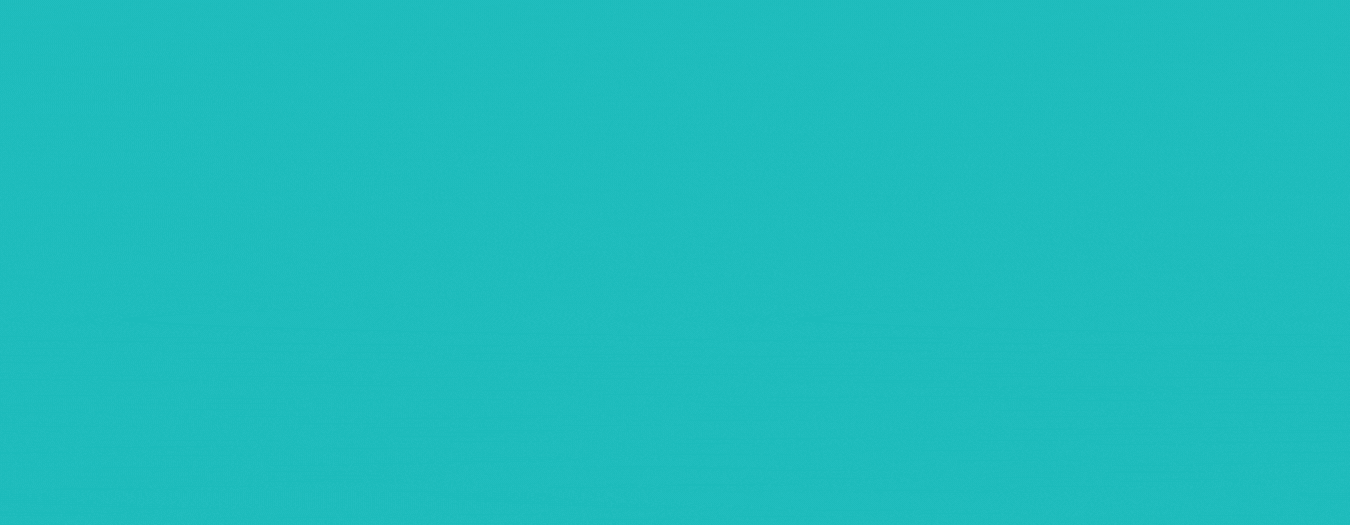
Regularly Purge or Remove Unused Data: Reduce the amount of potentially vulnerable data on your site, minimising the risk of unauthorised access or data breaches. Scheduling regular cleanup tasks of removing or deleting contact form entry data to can help maintain a secure environment.
Choose a Premium Hosting Provider and Consider Local Hosting: Opt for a reputable hosting provider that offers robust security measures, server-level security features, and strong firewall protection. Additionally, consider hosting your WordPress site on a local server in Australia. Local hosting can improve site speed and performance for Australian visitors while also ensuring compliance with local data protection laws. By selecting a premium hosting provider and local server, you can enhance the overall security and performance of your site. Avoid choosing a low-quality hosting server priced at $100 per year, for example. The principle of “you pay for what you get” holds true in this scenario. While collecting individuals’ data is fundamental to online business success, it also poses a substantial risk if not managed properly for you and your business. Being sued for data breach is never a position you want to be in.

Choose a server with automatic backups (daily) and instance rollback capabilities: This provides a safety net for your website, offering peace of mind knowing that your data is securely backed up and can be restored to a stable state promptly in case of emergencies or unforeseen challenges. Our servers backup sites every 2 hours, and we have a one-button click to restore any version in minutes.
This proactive approach to website management not only helps mitigate risks but also contributes to maintaining the reliability, continuity, and overall health of your online presence

